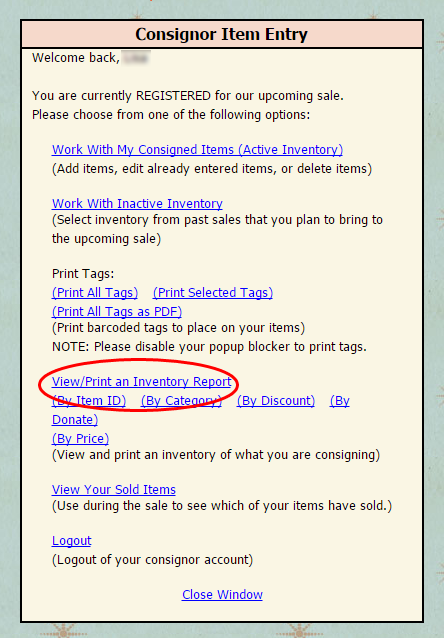Blog
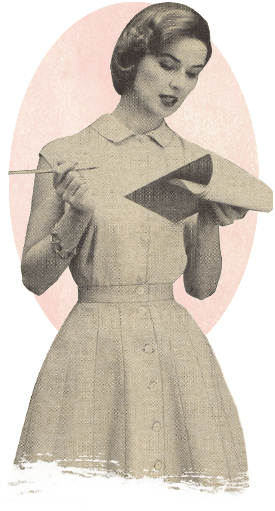
Pick Up Procedure: Holiday Edition
Because our Holiday Sale hours include shopping the same day as Pick Up, the time available to sort is affected. Please review our altered Pick Up procedure carefully so you know what to expect.
- Pick Up is today, November 14th, from 5:00 p.m. - 7:00 p.m. Any items not retrieved will be donated. We cannot make exceptions to this rule.
- If you are unable to make Pick Up, you can send someone in your place. You MUST email us your Consignor Code and the name of the person or we will not release your items.
- Remember any unsold items tagged with white cardstock will be unsorted and donated after the sale. If you decide you want skip Pick Up and donate your remaining merchandise, please let us know! It will save us precious sorting time.
- Please come prepared to look for your unsold items. Due to the abbreviated schedule of this special event, we cannot guarantee sorting to the extent we do for our seasonal sales.
- Your check should be available at Pick Up. Any checks not distributed at Pick Up will be mail on Monday.
What to do at Pick Up:
1. Check in at the sales table and pick up your Consignor earnings.
2. Get assigned a Volunteer to help you gather your items.
3. Bring a printed inventory of your unsold items from this sale.* This will help you feel confident that you have collected all your unsold merchandise.
4. Search each area one by one until all your items are gathered. For example, first find all your clothes, then all your shoes, etc.
5. Look for any large toys or pieces of equipment. Big items will be grouped together to save space after shelves and tables have been removed from the sales floor.
6. Check lost and found for items that have become separated from sets or have lost their tags. These will not be sorted.
7. Check for out of season, stained or damaged items; these items will not be sorted.
Please bring something to assist you in collecting your items (for example: a cardboard box, wagon, stroller, or husband).
We hope your Pick Up runs smoothly! Thank you so much for consigning at the sale.
* To print your inventory, log in to your Consignor account and select “View/Print an Inventory Report”.